| | |
 |  |  |  |  |  |  |
| Preparing Your Images - Adding Links to Stories (page 1) |
 |
|
To add a hyperlink (URL) to text in the story:
1. Select the text that you want linked in the story.
Either:
2a. Drag a URL from a web browser or bookmark window onto the selected text: |
 |
| |
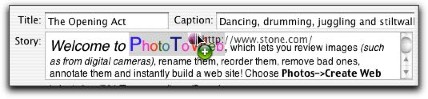
|
 |
|
2b. Choose Web -> Story Links Inspector…. Type in the URL and press the Return key or click on the OK button. | |

|
|
 |
|








