| | |
 |  |  |  |  |  |  |  |
| Preparing Your Images - Deleting |
 |
|
To delete an image from the ALBUM ONLY (the image file will remain on the hard disk), click on the Delete button at the bottom of the image list. | |
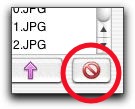
|
|  |
|
To delete an image file from the HARD DISK (permanently removing it), chose File -> Delete Photo. You will be asked to confirm your decision to permanently delete the image file. |
 |
| |
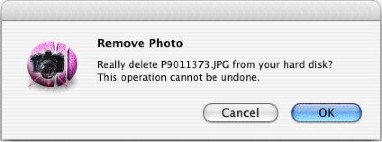
|
 |
|








