 |  |  |  |  |  |  |  |
| Preparing Your Images - Reordering |
 |
|
You can set the order in which your images appear on your website by changing the order of the images in the image list. |
 |
|
To reorder images, you can:
• Click on the dark blue knob beside the image name in the image list and drag the image to where you would like it to be. | |
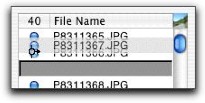
|
 |
|
• Click on a thumbnail in the Thumbnail view window (View -> Thumbnails or Shift-Command-T) and drag the image to where you would like it to be. The Thumbnail view gives you a preview of all the images in the album.
Note: If there are a lot of images in the album, it might take PhotoToWeb a few moments to generate the thumbnails. |
| |

|
|
 |








