| | |
 |  |  |  |  |  |
| Preferences |
 |
|
This section discusses those preference settings not included elsewhere; please refer to Web Options for a discussion of the settings that can be made to customize your images and web appearance.
You can always restore all your preferences to the original default settings by clicking the Return to Original Values button. |
 |
|
Preference changes take effect as soon as the OK button is clicked. Clicking the OK or Cancel button will close the Preferences window. | |
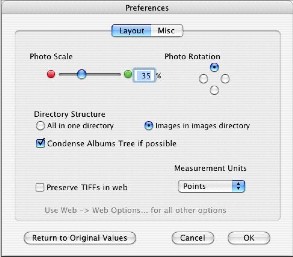
|
|
 |
|








