| | |
 |  |  |  |  |
| Preferences: Layout - Directory Structure |
 |
| |
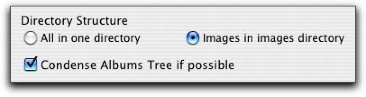
|
 |
|
To put all HTML files and images at the top level of the folder created for an album, choose “All in one directory”. PhotoToWeb will not create an image subfolder for the album.
When creating an entire set of linked albums by using the Library Tree, you might add a hierarchy of folders where some folders contain no images. Normally, PhotoToWeb will create a folder for each level, but if you want to “condense the tree structure” by excluding empty folder nodes, check Condense Albums Tree if possible.
For example, if you drag in a folder containing a single album and some images:
If Condense Albums Tree is checked, PhotoToWeb will create an entry for the album and the folder will not appear.
If Condense Albums Tree is not checked, PhotoToWeb will create a node for the folder and a subentry for the album. |
 |
|








