| | |
 |  |  |  |  |
| Preparing Your Images - Sizing (page 3) |
 |
|
To change the size of all images in an album:
Choose Web -> Web Scale… (Shift-Command-X) and use the text field, slider or arrows.
To scale all photos to an absolute size, choose the Absolute Size radio button and enter a width in pixels, and choose Maximum, Width or Height. |
| |
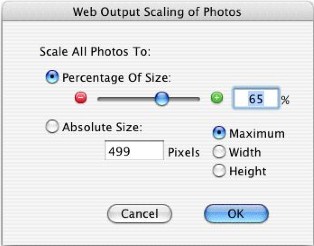
|
 |
|








