| |
 |  |  |  |  |  |
| Info: Size |
 |
|
Use the Size Info pane to:
• Set the exact size of an object
• Set the exact location of an object
• Set an object to its Natural size
• Scale an object
• Rotate an object
• Flip an object vertically or horizontally
• Set the shear of an object
To change a value:
• Enter a value directly into the text field
• Use the Nudge arrows to change the value by a small amount
• Use the sliders
• Use the appropriate tool from the Tool Box | | |
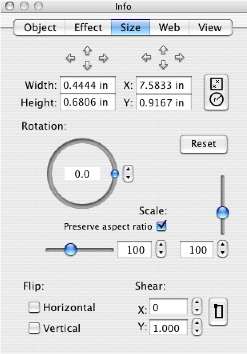
|
|
 |
|
