| |
 |  |  |  |  |  |  |  |
| Rose |
 |
| |
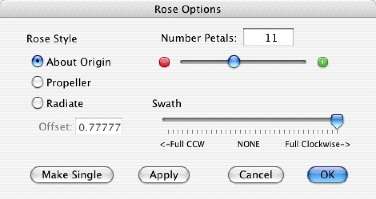
|
 |
|
This window appears when you click the Rose button on the Object Info pane. Use it to set the attributes for the Rose aftereffect. The Rose aftereffect draws a graphic multiple times in a circular pattern. Only one object is editable. The others are exact duplicates. You can also go to Object->Rose… to bring up the Rose window. |
| | |
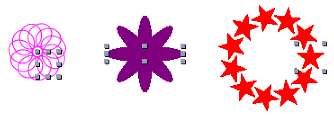
|
 |
|
