| |
 |  |  |  |  |  |
| Info: Web |
 |
|
Use the Web Info pane to set the HTML specifications for an individual page or object.
To set HTML specifications for the whole document, click on the Web Options… button, which brings up the Web Options sheet.
To set specifications for the current page, check the Page uses custom HTML checkbox and use the controls In the Web Info pane.
For a description of all HTML options, see Creating Web Pages. | |
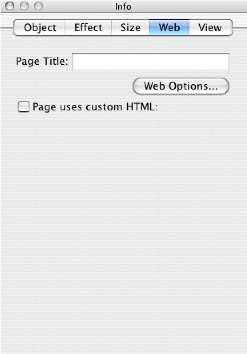
|
|
