| |
 |  |  |  |  |  |  |  |
| Matrix |
 |
| |
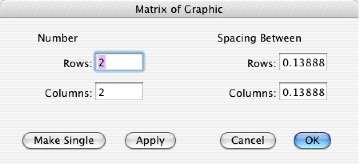
|
 |
|
This window appears when you click the Matrix button on the Object Info pane. Use it to set the number of rows and columns and the spacing between them for the Matrix aftereffect. The Matrix aftereffect draws a graphic multiple times in a row and column setup. You can also go to Object->Matrix… to bring up the Matrix window. |
| | | |

|
 |
|
Only the upper left object is editable; the other copies in the matrix are exact duplicates. |
 |
|
