| |
 |  |  |  |  |  |
| Information | | |

|
|  |
|
Use the Info window to set the attributes of objects and pages.
To display the Info window:
• Select Tools->Show Info (Shift-Command-I)
• Click on the Info icon in the Toolbar.
• Double-click on an icon in the Tool Box
• Double-click on a graphic or anywhere in a document window
| |
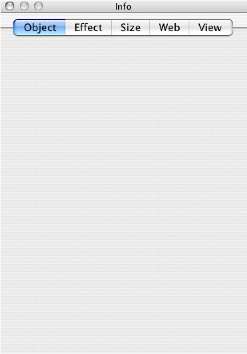
|
|
 |
|
