| |
 |  |  |  |  |  |  |  |
| Page Layers | | | | |

|
|  |
|
Use Page Layers to organize graphics on a page. You can control whether layers are locked, visible, and whether their contents will be printed or output to HTML.
To display the Page Layers window, choose Format->Layering->Page Layers… or Tools->Page Layers (Option-Command-L) or use the Page contextual menu. | | |
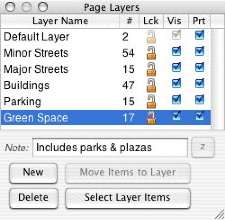
|
| |
The Page Layer Window lets you: |
| |
• Make new page layers.
• Select a page layer. All newly-created graphics will be added to the selected layer.
• Add descriptive notes to a page layer.
• Lock and unlock page layers.
• Show and hide the objects on a page layer.
• Make the objects on a page layer print or not print.
• Select all the objects in a layer.
• Move selected objects to a selected layer.
• Reorder page layer names.
• Move and reorder page layers.
• Delete page layers. |
 |
|
