|
| |

| |
 |  |  |  |  |  |  |

|
 |
| |
The default currency symbol and format for a time card is taken from the Job tab of the Preferences window.
The currency information is used in the fields at the bottom of the time card and in invoices, reports and summaries.
To set a currency symbol and format for an individual time card, choose Format->Currency and select your currency formatting in the Currency and Format dialog. |
 |
|
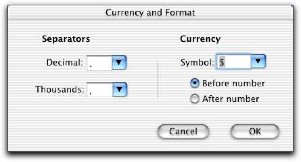
|
 |
| |
To save your TimeEqualsMoney time card, select File->Save. |
 |
|








