|
| |

| |
 |  |  |  |  |  |
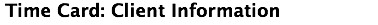
|
 |
|
To make a new time card, choose File->New. The top part of the time card contains information about this particular client and job: |
 |
| |
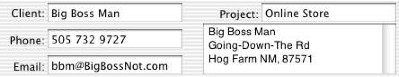
|
 |
| |
Client: Enter the client's name here. This will appear on invoices and reports.
Phone: Enter the client's phone number.
Email: Enter the client's email address. This address will be used if you choose to email invoices to the client. To email a copy of the invoice to yourself or another email address, see the Company tab of the Preferences window.
Project: Use this field if you’re working on separate projects for the same client. It will appear on invoices and reports.
Address: Enter the client's name and address here. This will be used on the invoice. |
 |
|








