|
| |

| |
 |  |  |  |
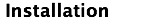
|
 |
|
1. Unpacking if you downloaded
If you download TimeEqualsMoney from http://www.stone.com/NewDownload.html, you will have a Disk Image file like:
TimeEqualsMoney-01-03-01.dmg
Double-click that icon to produce a mounted disk image.
2. Installing - this is step 1 if you bought a Stone Studio CD!
Drag the TimeEqualsMoney application icon into your /Applications folder (click the Apps button to reveal /Applications). You can put it anywhere on your computer's disks, but /Applications or your home folder's Applications folder are the best places to put applications.
3. Licensing
When you first launch TimeEqualsMoney, a license panel appears. You can run TimeEqualsMoney in Demo mode, get a trial license or choose to register it at that time. See our online licensing tutorial for more information. You can always select TimeEqualsMoney->License... to bring up the license panel. If you don't have a license string, contact Stone Design or visit our online store. |
|








