|
| |

| |
 |  |  |  |  |  |  |

|
 |
|
To create an invoice to send to your client, make sure the time card containing the sessions you want to invoice is the active window and choose Reports->Invoice or Reports->RTF Invoice. |
 |
|
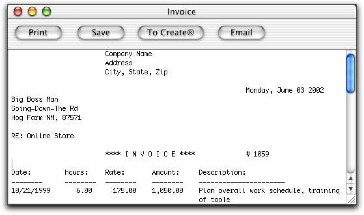
|
 |
|
The invoice itemizes the entries that have not been checked as paid and calculates the amount currently owed by the client. |
 |
|
Reports->Invoice creates a text invoice (see above for picture).
Reports->RTF Invoice creates an RTF invoice containing the logo specified in TimeEqualsMoney->Preferences on the Logo tab. |
 |
|








