|
| |

| |
 |  |  |  |  |  |
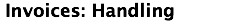
|
 |
|
The four buttons at the top of the Invoice window allow you to choose how you want to handle the invoice. |
 |
|
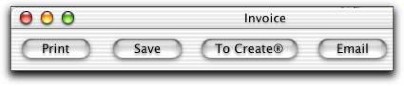
|
 |
|
To print the invoice, click the Print button. This brings up the Print dialog, allowing you to set the printer and select other printing options.
To save the invoice to a file, click the Save button. This brings up the Save File dialog, allowing you to select a location and name for the file.
Invoices with logos will be saved as .rtfd files; invoices without logos are saved as .rtf files. |
 |
|








