|
| |

| |
 |  |  |  |  |  |
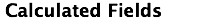
|
 |
|
Equity: |
 |
|

|
 |
|
Equity: Shows the amount of your billable time entries that you're taking in equity in the client company, based on the rate you've set in the Equity field at the top of the time card. Equity is not calculated on expense entries.
Shares: Shows the number of shares you should receive based on the Equity value and the value per share for this time card.
Earned: Subtotal - Equity
Tax: Calculated on the total billable hours or just the cash part of your billable hours, depending on your setting in the Job tab of Preferences.
Paid: Displays the amount paid by the client, based on the entries you’ve marked as paid. It assumes that the payment was for the cash part of billable time entries and included the tax due on the entries.
Owed: (Earned + Tax) - Paid |
 |
|








