|
| |

| |
 |  |  |  |  |  |  |

|
 |
|
Expense entries
Use expense entries to keep track of your out-of-pocket billable expenses for a client or project.
You can also use expense entries to keep track of retainers or pre-paid amounts.
To add an expense entry to a time card, click the Expense button on the time card or select Entry->Add New Expense Entry (Shift-Cmd-E).
An expense entry is blue, its Stop field is disabled, “Exp.” shows in the Time field, and the Rate field is disabled and empty. |
 |
| |
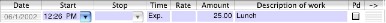
|
 |
|
Enter the amount of the expense in the Amount field and a description in the Description field.
To record a retainer or other pre-paid amount, enter a negative amount for an expense entry. |
 |
|








