|
| |

| |
 |  |  |  |  |  |  |

|
 |
|
Most time entry fields are editable and can be modified at any time. You can’t edit the Amount field, since it’s a calculation based on the Rate and Time fields.
For expense entries, you can’t edit the Stop, Time, and Rate fields.
To set a new Start or Stop time, you can:
- Double click in the field to select the hour, minute, or AM/PM designation and enter a new value: |
 |
| |

|
 |
|
- Click the field's drop down menu button and choose Set... |
 |
| |
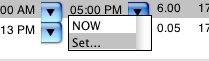
|
 |
|








