|
| |

| |
 |  |  |  |  |  |

|
 |
|
In the Enter Date and Time window, enter new values by either double-clicking in the fields and entering text or using the drop down menus for each field to select a value. Click OK to set the new values or Cancel to leave the values as they were. |
 |
|
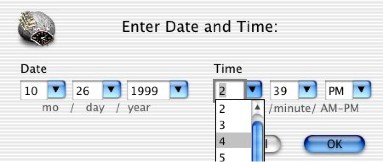
|
 |
|
To set a new Start date, choose the Set... option from the drop down menu on the Start field.
To set a new elapsed time value, double-click in the Time field and type in a value in hours. For example, if you worked 2-1/2 hours, enter 2.5. Changing the value in this field updates the value in the Stop field and automatically stops an active or paused time entry. |
 |
|








