|
| |

| |
 |  |  |  |
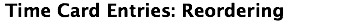
|
 |
|
By default, time card entries appear in the order they were created.
Reports and invoices list the time card entries in the order they appear on the time card.
You can control this order by:
• manually rearranging the entries using drag and drop
• sorting the entries based on the values in any field
To individually rearrange entries, click on the Date field of the entry and drag the entry to where you want it to appear in the entry list. |
 |
|

|
 |
|








