| | |
 |  |  |  |  |  |  |
| Web Options: Layout - Custom Navigation Bar (p. 1) |
 |
|
To use a custom graphic navigation bar instead of one of PhotoToWeb’s navigation bars:
1. Choose Custom… from the graphical navigation bar menu on the Layout tab of the Web Options sheet.
2. Drag and drop your custom images from the Finder or any graphic program that supports drag and drop into the appropriate image well in the custom image window.
3. Click the OK button. | |
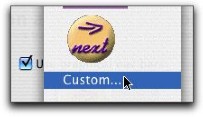
|
|  |
| |

|
 |
|








