| | |
 |  |  |  |  |  |  |
| Web Options: Layout - Image Title |
 |
|
You can select whether you want the the image’s title to appear above the image, below the image and caption but above the story, or not appear at all.
To set the title location, use the Title radio buttons on the Layout tab of the Web Options sheet. |
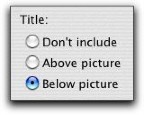
|
|  |
|
To set the title, enter text into the Title text field in the Options Drawer of the main album window.
Note: The title setting also sets where the image titles appear in the thumbnail table of contents. |
 |
| |
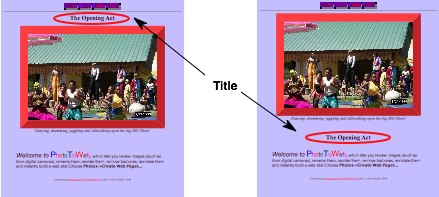
|
|








