 |  |  |  |  |  |  |  |
| Web Options: Layout - Other |
 |
|
Include Fullscale Photos
To include your original images in your website, check the Include fullscale photos checkbox on the Layout tab of the Web Options sheet. When checked, the original full-sized images are converted to JPEGs if necessary and copied to the images folder. A link is added from each photo displayed on the individual image page to that original image. | |
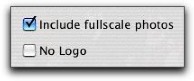
|
|
 |
|
Use this when you want to provide smaller images for quick web viewing, but also want to provide the high quality original images to web viewers who have the bandwidth or patience to download the original image. |
 |
|
No Logo
To eliminate the PhotoToWeb credit at the bottom of each page, check the No logo checkbox. Otherwise, PhotoToWeb puts a line like this at the bottom of each page: |
| |

|
 |








