| | |
 |  |  |  |  |  |  |  |  |
| Web Options: TOC - Table of Contents (page 1) |
 |
|
The Table of Contents page provides a link to each image page in your album.
To set the appearance of the Table of Contents page, choose the TOC tab of the Web Options sheet.
To have no table of contents page, click the None radio button.
To have a text only table of contents page, click the Text only radio button. The images’ Titles are used for the text links. | |
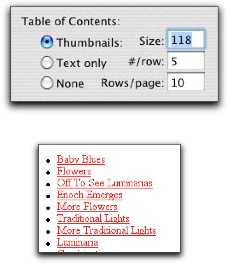
|
| |
Note: the text color of the table of contents is set by the link color setting (on the BODY tab of the Web Options sheet).
To use thumbnail images in your table of contents, click the Thumbnails radio button. |
| |

|
|








