| | |
 |  |  |  |
| Web Options: TOC - Thumbnail Images |
 |
|
The table of contents thumbnail images can have a colored frame.
Set the size and color of the frame on the Layout tab of the Web Options sheet. |
| |
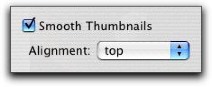
|
|
To smooth the output of thumbnail images, select the Smooth Thumbnails checkbox. Unchecking this box will increase generation speed for thumbnails, which is good for quickly testing the look of your website. |
|  |
|
To choose the vertical alignment of the thumbnails, select top, center or bottom from the Alignment popup menu. |
|
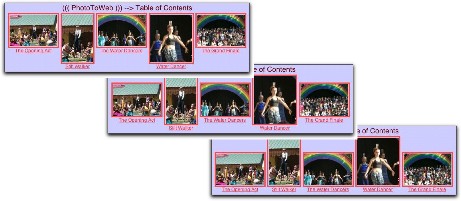
|
|








