| | |
 |  |  |  |  |  |  |
| Web Options: TOC - Other |
 |
|
Output Page Bar
To have PhotoToWeb create a navigation bar containing numbered pages check the Output page “bar” checkbox.
The page bar will be added to the bottom of the Table of Contents page above the PhotoToWeb logo text. |
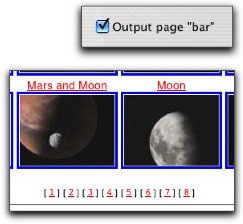
|
| |
Table of Contents Appears As
The title of the table of contents page consists of the text in the Page Title Prefix text field (set in the <HEAD> tab of the Web Options sheet) followed by the value entered in the “Table of Contents appears as:” text field..
If this text field is left empty, PhotoToWeb defaults to using the words “Table of Contents”. |
| | |
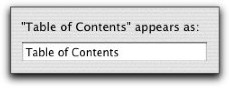
|
|








