| | |
 |  |  |  |  |  |
| Web Options: Font (page 2) |
 |
|
Font Size
The font sizes of all parts of your album can be customized.
To choose a font size for the various parts of your album, type a point size in the text field or choose a value from the popup menus on the Font tab of the Web Options sheet. You can set a font size for the:
Headline Font (appears above thumbnails in the Table of Contents)
Title Font
Caption Font
Thumbnails Font
Navigation Bar Font | |
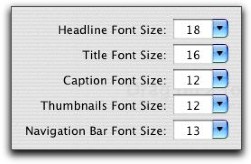
|
| | | |
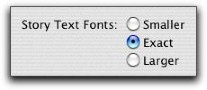
|
 |
|
Story Text Fonts
The size of all the fonts used in the story field can be adjusted by clicking one of the Story Text Fonts radio buttons: Smaller (decreases all sizes by two pixels, Exact or Larger (increases all sizes by two pixels). |
 |
|








