| |
 |  |  |  |  |  |  |
| Grid (page 3) | |

|
|  |
|
To control the Grid from your Toolbar, add the Grid/Guide menu tool to the Toolbar.
This lets you control whether or not the Grid is visible, and whether it is drawn below your graphics or above (on top of) your graphics. |
 |
|
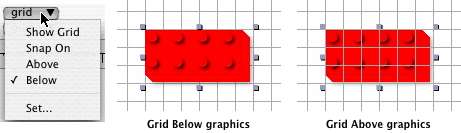
|
 |
|
To set the initial Grid behavior for new documents, use the Tools pane of the Preferences window (Create->Preferences). You can set:
• Whether the grid is drawn on top of or below your objects
• Whether the grid is initially visible
• Whether objects snap to the grid
• Grid color
• Grid spacing |
 |
|
