| |
 |  |  |  |  |  |  |  |  |
| Ruler (page 1) | |

|
|  |
|
To make vertical and horizontal rulers visible in your window, choose Format->Show Rulers (Command-R). If Rulers are already visible, this command changes to Hide Rulers. You can also use the Ruler icon in your Toolbar to toggle rulers on and off.
By default, the top ruler is larger than necessary so that there is room for the text editing controls that are visible when a Text Area is being edited. To eliminate this blank space (giving you a larger drawing area in your document window), check the Hide Text Ruler area when not editing checkbox in the Tools pane of the Preferences window. The disadvantage of this is that your drawing area will change size as you go in and out of text editing mode. | |
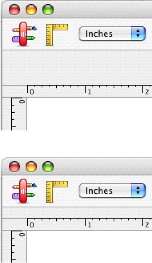
|
|  |
| | | | |
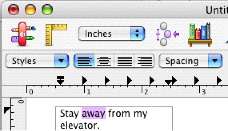
|
 |
|
