|
 |  |  |  |
| Setting a Default Stamp |
 |
|
If you have a stamp that you almost always want to add to any PDF that you open in StampInStone, make it your default stamp.
To set a default stamp:
1. Open the Stamp tab of the Preferences window (StampInStone->Preferences…).
2. Select a saved Stamp file. You can drag and drop a Stamp file from the Finder or you can use the Choose… button to bring up an Open dialog.
Now, every time you open a PDF file in StampInStone, your default stamp will be automatically applied to the document.
Of course you can use the Info window to change or modify the default stamp, or to apply a different stamp. |
 |
|
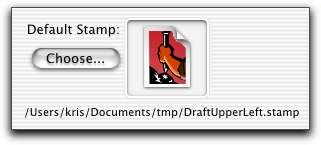
|
|








