|
 |  |  |  |
| Step 4: Review your Document: Navigation |
 |
|
To navigate through a multipage document, use the page controls in the lower left corner of the document window. |
 |
|
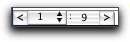
|
 |
|
Click on the left or right arrows to go to the previous or next page.
Use the dropdown menu to go directly to a page. |
 |
|

|
 |
|








