|
 |  |  |  |  |
| Step 2: Add a Stamp |
 |
|
You can
- create a new stamp
- use a saved stamp. |
 |
|
When you add a stamp or make changes to a stamp that has been added to a document, StampInStone applies the stamp or the changes to every page in the PDF document. If you have a long document, this can take some time. When StampInStone processes changes in a multipage document, it displays this page to let you know that it’s working. See Working with Large Documents. |
 |
|
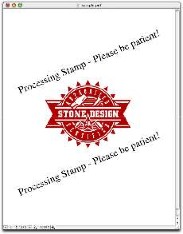
|
|








