|
 |  |  |  |  |  |  |
| Review your Document: Zoom |
 |
|
To zoom in or out on your document, use the zoom controls next to the page controls in the lower left corner of the document window. |
 |
|
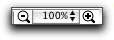
|
| | | |
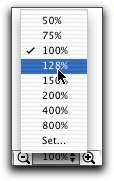
|
| |
Click on the - or + to zoom out or in.
Use the dropdown menu to specify a specific zoom amount.
Choose Set… to set a custom zoom amount. |
| |
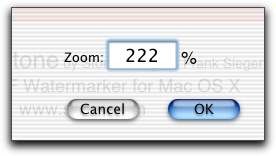
|
|
 |
|








