|
 |  |  |  |
| Default Stamp - 2 |
 |
|
The default stamp’s document location appears below its icon in the Preferences window. To go to the default stamp’s document in the Finder, click on the stamp’s icon in the Preferences window.
To remove the default stamp (set the application to have no default stamp):
1. Open the Stamp tab of the Preferences window (StampInStone->Preferences…).
2. Press the Delete key on your keyboard.
You can also remove the default stamp by selecting the text of the path to the default stamp file and deleting it. |
 |
|
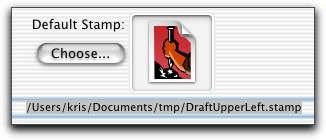
|
 |
|








