| | |
 |  |  |  |  |
| Web Options: File - Output Images |
 |
|
To select full color or gray scale output, use the Output images radio buttons in the File tab of the Web Options sheet.
You can use gray scale to give a very hip a la “Ciné Noir” look to your images.
Note: This feature may not work; it depends on underlying Mac OS X features. It currently works in Mac OS X 10.3 (Panther). | |
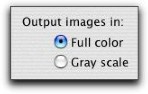
|
|
 |
|








