| | |
 |  |  |  |
| Web Options: File - index.html Creation (page 1) |
 |
|
If a URL does not contain a file name, web servers look for a file named “index.html”. Given a URL like “http://www.stone.com/Photos/”, browsers will actually display “www.stone.com/Photos/index.html”. In general, every folder should have an index.html file.
By default, PhotoToWeb will create an index.html file automatically. You have a choice of whether to not create this file (Omit), create a page which is a symbolic link to the first photo page or the Table of Contents page (Link), or create a page which is an exact Copy of the first photo page or the Table of Contents page.
Note: The Link option is preferred because if you alter the page that is linked to, the symbolic link always reflects the latest version. However, on some web servers (including iDisk), links are not possible, so in this case, you should choose either Omit or Copy.
To choose whether you want the index page (and, by default, the Home button in the navigation bar) to be the first content page (First Photo) or the Table of Contents page), select the appropriate radio button. |
 |
| |
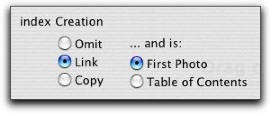
|
|








