| |
 |  |  |  |  |  |  |
| Text Styles: Renaming |
 |
|
To rename a text style:
1. Open the Text Styles window: Format->Styles->Styles… (Command-Y).
2. Double-click on the text style’s name and edit it.
3. Use the Tab key to edit another text style’s name or click elsewhere in the Text Styles window to end editing. |
 |
|
Note:
Changing the text style’s name in the text style editing drawer will result in a new text style with the new name.
Changing the name in the main Text Styles window changes the selected text style’s name. | |
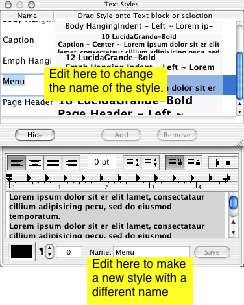
|
|
 |
|
