 |  |  |  |  |  |  |  |  |  |  |
| Text Styles (page 1) | | | |

|
 |
|
Text Styles are named collections of text attributes. Text attributes are: |
 |
|
Font settings:
• Font Family
• Typeface
• Size
• Kerning
• Baseline
Color
| |
Ruler settings
• Alignment
• Margins and indents
• Line height
• Tab settings
• Paragraph Spacing
• Line Spacing |
|
 |
|
|
 |
| | | | | |
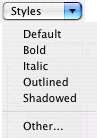
|
|
Note: Under Mac OS X 10.3 (Panther), Apple provides some style capability in the Styles menu on the Text Ruler. This provides some, but not all, of the features of Create’s text styles. An additional feature is that the styles can be used in other applications that use the standard Apple text ruler. |
|
 |
