| |
 |  |  |  |  |  |
| Text To Spline |
 |
| |
Most of the time, you can get text to look the way you want it by applying Create's Effects and graphic manipulation tools. However, if you want to completely reshape text or put text within text, you can always change text to splines.
To change text to splines:
1. Select the Text Area.
2. Choose Object->Make Into Spline (Option-Command-M)
Create transforms each line of text into one spline. If you want to transform each letter into a separate spline, first select the text within the Text Area and choose Font->Kern->Loosen (Shift-Option-Command-L). Then select the Text Area and choose Make Into Spline. |
 |
|
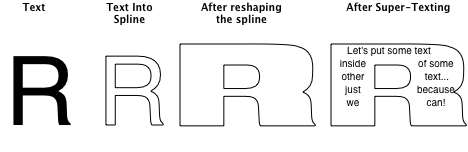
|
 |
|
