| |
 |  |  |  |  |  |  |  |
| Text Editing |
 |
|
To edit text in a Text Area, double-click in the Text Area and use normal Mac OS X text editing techniques. You can also select the Text Area tool and click on a Text Area. |
 |
| |
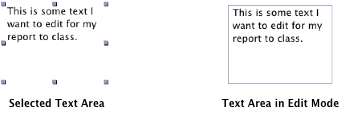
|
 |
|
Use normal Mac OS X text editing techniques. You can also use the Text contextual menu while editing text. To bring up the contextual menu, hold the Control key while pressing the mouse button. If you have a two-button mouse, press the right mouse button.
To end editing text in a Text Area, click outside the text area, or press the Escape key. | |
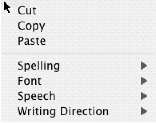
|
|
 |
|
