| |
 |  |  |  |  |  |  |
| Scaling (page 3) | |

|
|  |
|
Scale Tool
To scale graphics using the Scale Tool
1. Select the graphics you want to scale.
2. Click the Scale Tool.
3. Click and drag in your document. Dragging up or to the right increases the scale. Dragging down or to the left decreases the scale. Scaling is both horizontal and vertical.
4. To end scaling, click on another tool in the Tool Box.
To scale horizontally only, press the Option key while you drag.
To scale vertically only, press the Shift key while you drag.
Note: The scale tool works on selected graphics. If you click the Scale Tool when no graphics are selected, you can temporarily change to the Selection Tool by pressing the Command key. |
 |
|
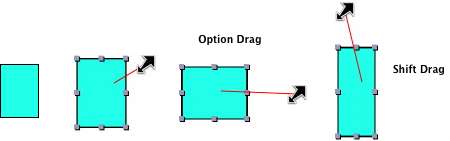
|
 |
|
