| |
 |  |  |  |  |  |  |
| Effects: Multiple |
 |
|
Use the Multiple effect to add a drop shadow, add a 3D look or to achieve other special effects.
A graphic can have only one Multiple effect. Some graphics cannot have a Multiple effect. |
 |
|
To add a Multiple effect, select the graphic and click the Multi button. The Multiple effect is always placed before all the other effects. |
| |

|
| | |
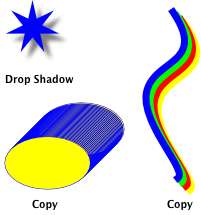
|
|
 |
|
