| |
 |  |  |  |  |
| Aftereffects: Matrix (page 2) |
 |
|
To edit the Matrix aftereffect by changing the number of rows or columns or the spacing between them, select the graphic and bring up the Matrix of Graphic window by choosing Object->Matrix… or clicking the Matrix button on the Object Info pane. |
 |
|
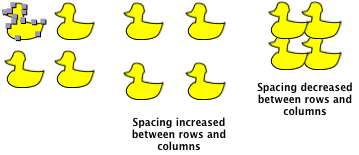
|
 |
|
To remove the Matrix aftereffect, select the graphic, bring up the Matrix of Graphic window and click Make Single. |
 |
|
