|
 |  |  |  |  |  |
| Making a Text Stamp - 2 |
 |
|
To set the text’s color, use the color well in the Info window.
To set the text’s orientation, click one of the orientation buttons in the Info window. |
 |
|

|
 |
|
To set the text’s font, use the dropdown menu in the Info window. Only fonts that are guaranteed to be available are listed.
To set the text’s size, use the Size text field or dropdown menu.
To set the text’s position, click on the text in the document window and drag to where you want the text. |
| |
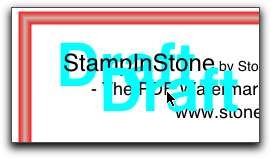
|
|
 |
|








