| |
 |  |  |  |  |  |  |  |  |
| Paragraph Formatting (page 4) |
 |
|
Line Height (Mac OS X 10.2 / Jaguar)
To set the text’s line spacing, use the Line Height controls on the Text Ruler. |
 |
| |
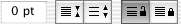
|
 |
|
To set a fixed line height without regard to the size of the text, click the Fixed Line Height button.
To set a variable line height, click the Flexible Line Height button. When this is selected, you can increase the line height, but you cannot decrease it below the minimum for the text’s font size.
To increase or decrease the line height, use the Increase or Decrease Line Height buttons in the text ruler or enter a value into the line height text area and press the Return key. The current line height setting shows in the line height text area.
Paragraph Spacing (Mac OS X 10.2 / Jaguar)
To set the amount of space that appears after a paragraph, use the Paragraph Spacing controls in the Text Ruler. Click the up arrow to increase the spacing or the down arrow to decrease the spacing. You can also enter a value directly into the text field. | |

|
|
