 |  |  |  |  |  |  |  |  |  |
| Paragraph Formatting (page 3) | |

|
|
 |
|
Create uses the text editing features provided by Mac OS X Cocoa technologies. Mac OS X 10.3 (Panther) gives lots of new features and provides new interfaces. These are visible when you run Create under Panther. We’ve kept the previous interface for Mac OS X 10.2 (Jaguar) users. |
 |
|
Line Height and Paragraph Spacing (Mac OS X 10.3 / Panther)
To set the text’s line spacing and paragraph spacing, use the Spacing menu on the Text Ruler. |
| |

|
|
|
To control line height, inter-line spacing, and paragraph spacing, select Other... from the Spacing menu and enter the values you want.
Paragraph Spacing
To set the amount of space that appears after a paragraph, use the Paragraph Spacing controls in the Text Ruler. Click the up arrow to increase the spacing or the down arrow to decrease the spacing. You can also enter a value directly into the text field. |
|
| |
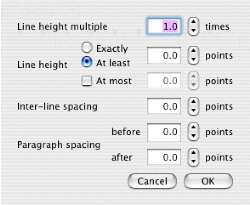
|
