 |  |  |  |  |  |  |  |
| Effects: Fill - Pattern (page 2) |
 |
|
To make a new pattern or change an existing pattern, use the Pattern Editor.
To modify the pattern used by the selected Fill effect:
1. Click the Pattern Editor button.
2. Edit the pattern using Create drawing tools. |
 |
|
To modify a pattern saved in Library Resources:
1. Select a pattern in the Library Resource window and double-click on its name.
2. Edit and save the pattern.
• If you want, you can save the pattern with a different name by typing a new name in the Pattern Editor’s Name text field.
• To automatically select a new default name (your user name followed by the next available number) click on the green circle on the right side of the field. |
| |
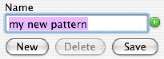
|
|
 |
|
To change the name of a pattern saved in Library Resources:
1. Select a pattern in the Library Resource window and double-click on its name.
2. Type in a new name in the Name text field of the Pattern Editor.
3. Click the Save button. |
 |
