| |
 |  |  |  |  |  |  |
| Effects: Fill - Blend (page 2) |
 |
|
Rotated: Draws the Blend towards the point set by the controller.
• To set the Blend angle, click and drag on the blue dot or enter a value directly into the angle field on the controller. |
 |
|
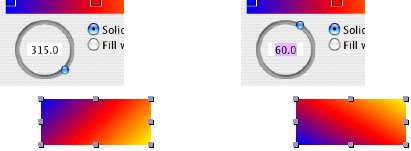
|
 |
|
Point: Draws the Blend in a circular pattern starting from the outside and working in towards the highlight point.
• To set the highlight point, click and drag in the highlight controller. | |
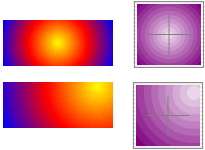
|
|
 |
|
